The attribute sheets for Logic Blocks are complementary material that allow us to work more in depth on the development of the child's logic, since it will be the child who will have to interpret the meaning of the symbols without us saying anything. To understand this article you must have previously read the one on: "Playing with Logic Blocks at Home"
The attributes of the LADO logic blocks are represented with the following symbology, in pieces that fit together:

INITIAL ACTIVITIES:
First we prepare the pitch. For these activities we are going to use the Attributes for Logic Blocks suitcase from LADO Ref 229, which includes all the previous files, plus other materials that we will see.
We take out of the attributes suitcase only the cards related to COLOR, SHAPE, SIZE, THICKNESS AND TEXTURE . The rest we leave inside and keep it. If you start using the attribute cards with 4-year-old children, you should only use the blocks and the attribute cards (symbols) that the child understands up to that moment, that is, if you have not yet introduced the sizes or thicknesses, you should remove them. those stat tokens so as not to confuse you.
1. First we explain to the child the meaning of each of the symbols on the attribute cards. We start with the colors, we take the 4 colored tiles and we give an example to the child, placing a red block next to the red tile, a blue block next to the blue one, etc... Then we will ask them to make a tower with all the blocks you have of each color and put next to the color token.
In this way we will present all the attribute sheets. Remember, we only present the attributes that we have already seen before, that is, if we have not yet told you about the medium size or the textures, we will save these attribute sheets.
2. We will start working only with a reduced group of blocks .
We separate 10 blocks from our boat that the child already knows and show him a piece of an attribute. Next we will ask you to separate all the blocks that have that attribute. For example the color red, or the square shape.
As you master it, we will complicate it by adding several attributes together, which means that the block must have the two or three attributes that we have taught it. For example:  The blocks that will gather these two attributes are the red circles that are on the table.
The blocks that will gather these two attributes are the red circles that are on the table.
The result can be a single block or several, depending on the blocks we have selected, so we must be very careful and do the exercises with them.
By following this guideline you will be able to make infinite combinations, increasing the number of blocks and joining more attributes, so that we make the child think, compare and gain speed in his ability to differentiate attributes.
3. We present DOUBLE ENTRY TABLES:
You have no idea what Double Entry Frames like and what helps them in the development of new neural connections. These tables can be very simple or very complicated, so depending on the age of the child and how well they master the attributes of the logical blocks, you can make them more complicated...
I show you some examples, they are simply created by joining the attribute tiles horizontally or vertically. We in some case introduce the card with the two arrows that symbolizes reading in both directions to be able to join the pieces well.
In Double Entry Charts, the most important thing is to learn to interpret ("read") them by coordinates. We always start by interpreting the first column and the first row.
 For example, this first frame is very simple. The first column asks for a red block and the first row for a triangular block. Therefore, in the upper left position we must place a red triangle. The second column asks us for it to be a Blue block and in the first row we still need it to be a triangle, so we will look for a blue triangle. In the case of this box, you do not show us any more attributes, which indicates that the thicknesses, sizes and textures of the blocks we choose do not matter.
For example, this first frame is very simple. The first column asks for a red block and the first row for a triangular block. Therefore, in the upper left position we must place a red triangle. The second column asks us for it to be a Blue block and in the first row we still need it to be a triangle, so we will look for a blue triangle. In the case of this box, you do not show us any more attributes, which indicates that the thicknesses, sizes and textures of the blocks we choose do not matter.
 This second table is somewhat more complicated, but as soon as it is interpreted by row and column coordinates it is clear.
This second table is somewhat more complicated, but as soon as it is interpreted by row and column coordinates it is clear.
The first column tells us that to complete those squares we must look for a large piece on the smooth face. Now we read the rows that we have two, in the first row it tells us that a thick block will go to the top left. Therefore, to complete that space in the box, we will look for a block that is large, smooth and thick.
In the second row, it tells us that the block that we place there must be fine, that is, we will look for a block that is large, smooth and fine. In neither of the two cases in this first column does it matter either the shape or the color of the block we choose.
The more we specify the attributes that appear in the rows and the columns, the fewer blocks will be able to occupy that place. For example, give us the solution to this double entry table that we propose and you will be ready to create your own tables:

4. We introduce the DIAGRAMS:
As you may have seen, our Attributes for Logic Blocks suitcase also includes rings, ring segments, chains to join them, and ropes. These materials will help you create sections and areas linked to the attributes, that is, we can ask the child that within a certain segment there can only be blocks that meet an attribute, etc...
 A simple example is this: We will ask the child to insert the block or blocks that fulfill all the attributes at the same time into the segments of rings.
A simple example is this: We will ask the child to insert the block or blocks that fulfill all the attributes at the same time into the segments of rings.

In this other exercise we will ask the child to go from ring to ring the blocks that meet the attributes indicated in each ring. The result should be

When the child masters these types of exercises, you can move on to the next level:

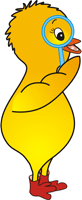
Leave a comment